Environment variables allow you to configuration your application at runtime based on settings defined in the environment. This is done with Environment Variables.
Setting Non-Sensitive Environment Variables
Environment variables with values that are not sensitive (not passwords for example) can be set by clicking Settings on the ribbon and then Environment Variables:
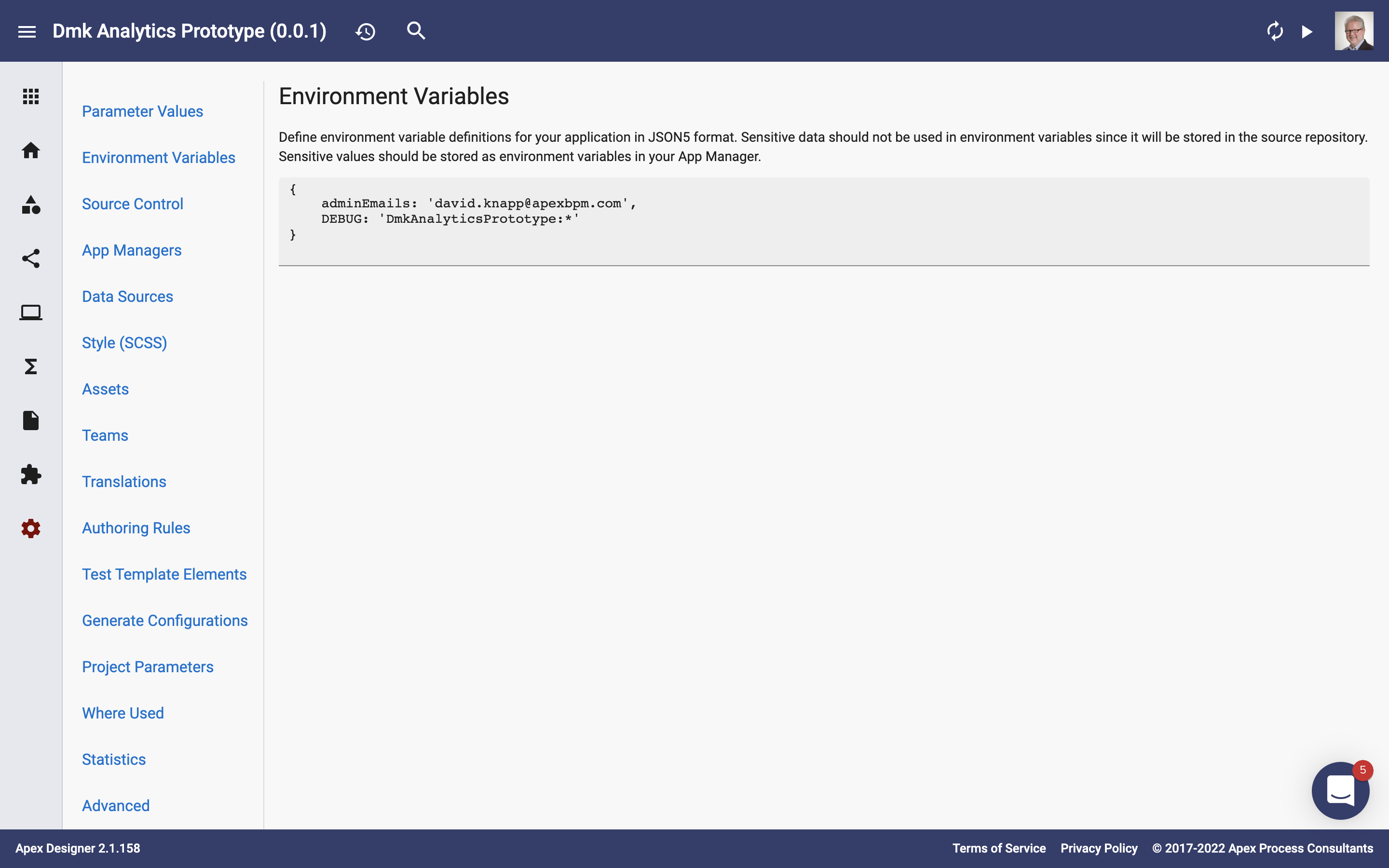
Just add a key to the JSON5 text area and when you leave the field, it will be reformatted with Prettier.
After making a change, just click the Sync App icon button in the App Manager dialog to pick up the changes: 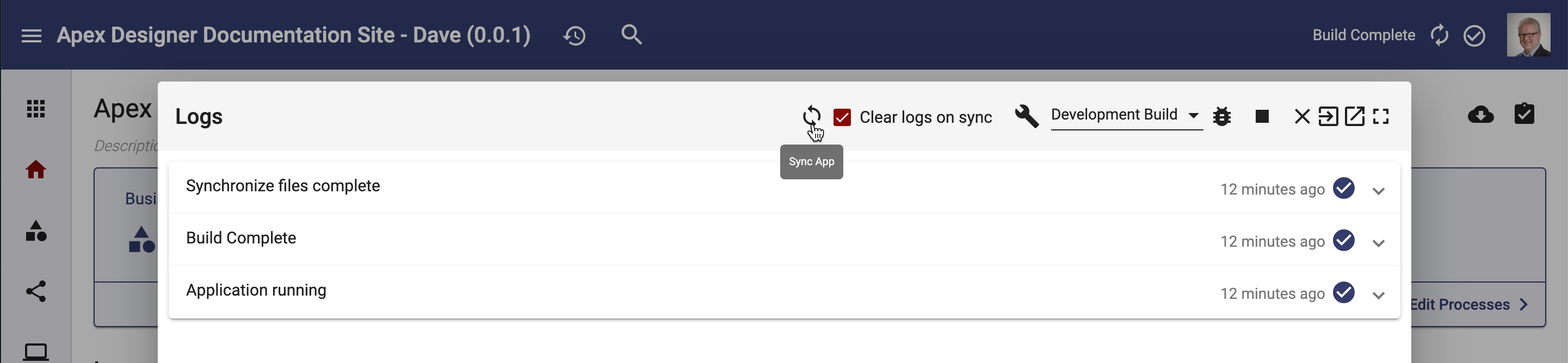
Common environment variables that are defined here include these:
- adminEmails: The administrator user emails that will be created when the app starts.
- DEBUG: The server-side debug configuration string (see Debugging Behaviors for more details).
Sensitive Environment Variables
Sensitive environment variables (passwords for example) should not be put in the Settings + Environment Variables page. These end up in the environment-variables.json5 file which goes with the app to source control.
Sensitive environment variables should be specified on your App Manager (see Managing Sensitive Environment Variables for more details).
Using Environment Variables
Environment variables are usually used server side (see Accessing Environment Variables for details) but they can also be access from the client side if needed (see Accessing Environment Variables Client Side for details).