When you create a business object, Apex Designer will automatically generate the create, read, update and delete (CRUD) behaviors. These can be extended by adding new behaviors to perform additional actions. You add or open behaviors on the Business Object Page.
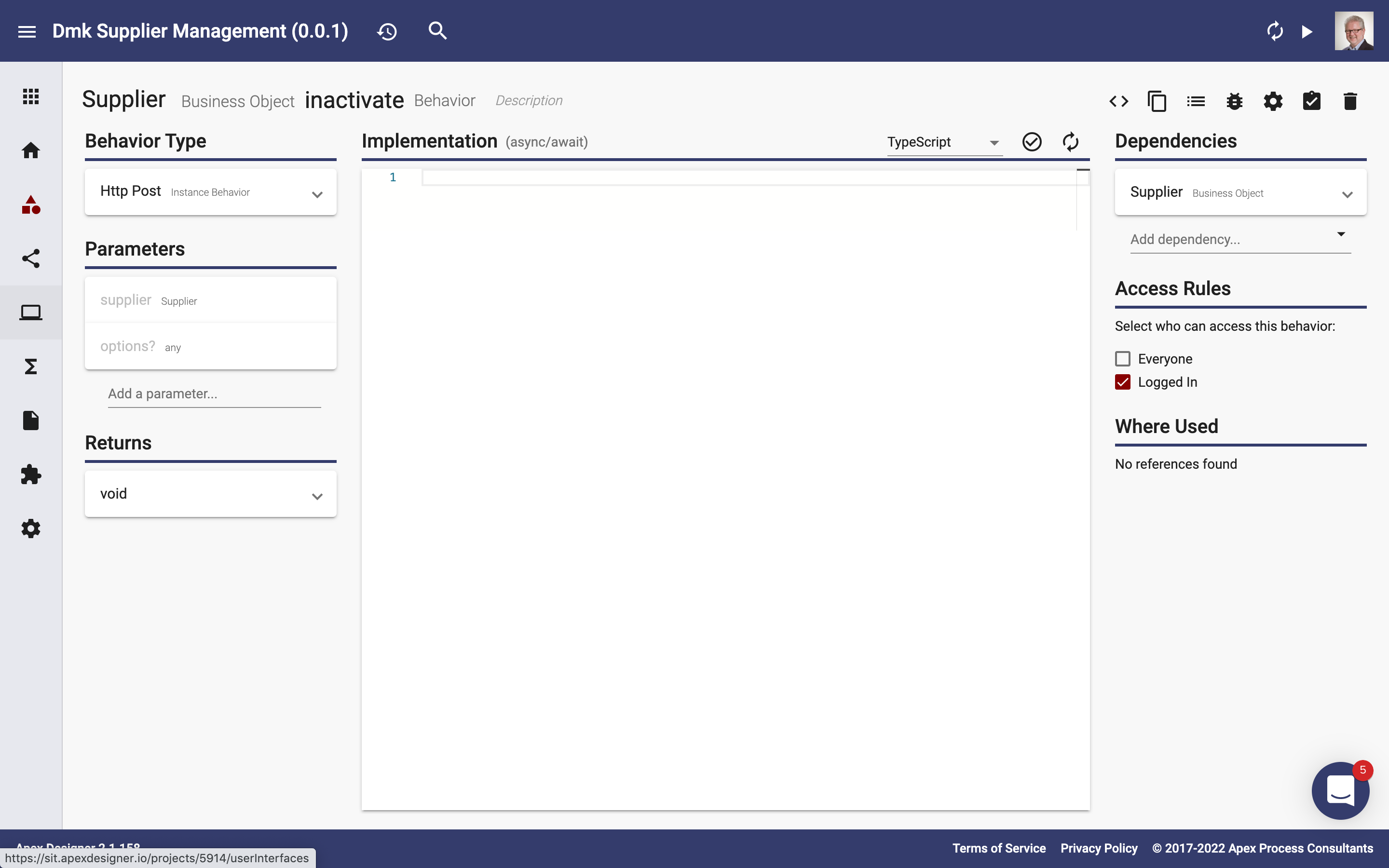
Behavior Type Section
The top left section is Behavior type. When you expand it, the first field is "Type" and it has three values:
- Instance Behaviors add logic that is specific to an instance. An example would be an "inactivate" method on a supplier.
- Class Behaviors add logic that is not specific to an instance. An example would be a "rankByCapacity" method on Supplier.
- Event Handlers add logic that will be run when a specific event occurs
Instance Behaviors and Class behaviors have an "Http Verb" which defines the type of REST API that should be associated with this behavior:
- Get is typically used for retrieving information
- Post is typically used for creating information
- Patch is typically used for updating information
- Put is typically used to replace information
- Delete is typically used for deleting information
- Server Only indicates that the behavior should not be exposed as a REST API
Post, patch and put behaviors have two additional advanced use fields which are typically left at the default:
- Request Content Type defines how information is sent to the API
- Request Body Parser defines how the incoming information will be parsed
Event Handlers have an "Event" field that indicates when the behavior is called:
- Before Create is run before an instance is created and could be used to set defaults for example.
- After Create is run after an instance is created and could be used to trigger notifications for example.
- Before Update is run before an instance is updated and could be used to set last modified date for example.
- After Update is run after an instance is updated and could be used to trigger notifications
- Before Save is run before an instance is created or updated.
- After Save is run after an instance is create or updated.
- Before Delete is run before an instance is deleted.
- After Delete is run after an instance is deleted.
- Before Access is run before a read operation is sent to the underlying connector.
- After Start is run once after the application starts and could be used to initialize information in memory
- After Read is run after information is retrieved from the underlying connector
Parameters Section
The Parameters section defines the inputs to the behavior. There are some standard parameters:
- Instance (supplier of type Supplier for example) is the first parameter for Instance Behaviors and many of the Event Handlers
- Data is the second parameter of Before Update event handlers and contains the changes that will be applied to the instance
- Options is the last parameter to all behavior types and contains context information like who is making the request (you can learn more in Using Options in Business Object Behaviors)
You can add additional parameters if needed (effectiveDate in this example):
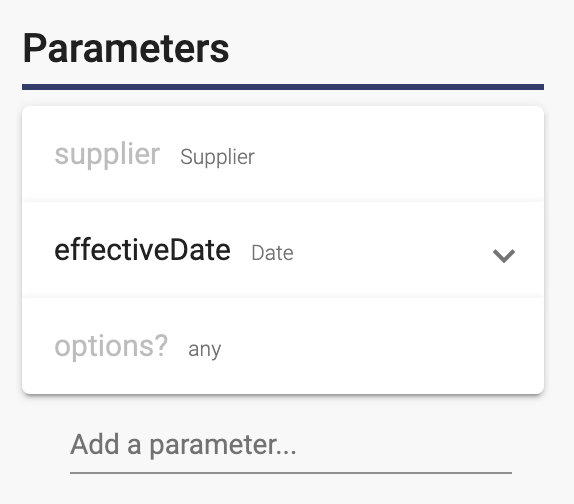
Return Type Section
Instance and Class behaviors have a return type that defines the output of the behavior. The default of "void" indicates that there is no output from this behavior.
Implementation Section
The Implementation section is the heart of the behavior and contains the business logic as a small chunk of code. It can be as simple as a single line:
supplier.lastUpdated = new Date();You can learn more about the business logic in the implementation section in these pages:
This page does not have any child pages.
Dependencies Section
The Dependencies section has the current business object by default. You can add other business object as well as npm packages that you use.
Access Rules Section
The Access Rules section lets you define which teams can using instance and class behaviors that are exposed as REST APIs.
Where Used Section
The Where Used section shows you where this business object behavior is referenced.
Icon Buttons
View Generated Files show the source files generated from this behavior
Copy copies this behavior to paste in this project or other projects
Test Suite opens the test specifications for this behavior (see Business Object Behavior Test Suite for more details)
Copy Debug String copies the debug string for this behavior (see Debugging Behaviors for more details)
Settings opens the settings dialog
Todos opens the list of todo items for this behavior
Delete deletes the behavior after confirmation
Settings Dialog
Clicking the settings icon button opens the settings dialog:
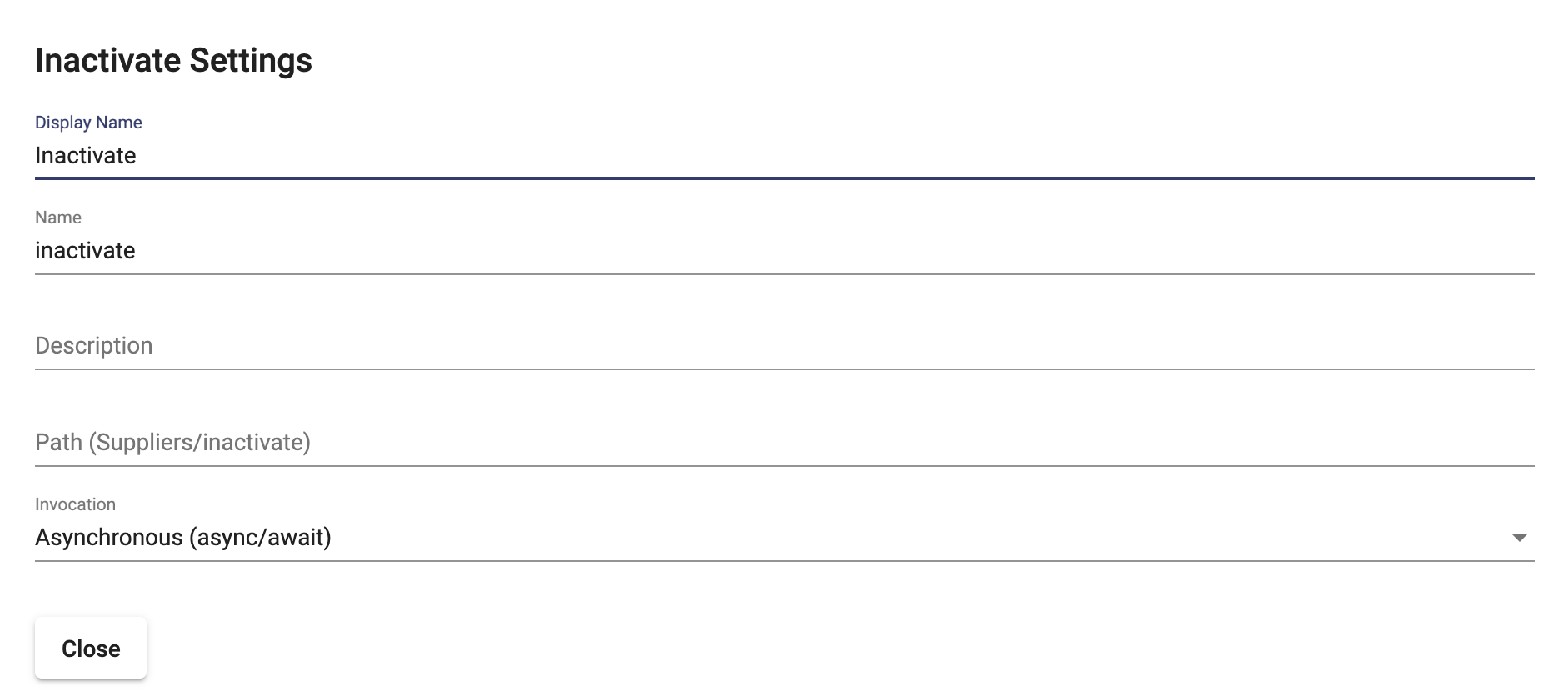
- Display Name is the name shown in other parts of the Apex Designer user interface
- Name is the name of the behavior and also the name of the method in the code (lower camel case by convention)
- Description contains the documentation for this behavior
- Path defines the path of the REST API for this behavior
- Invocation defines whether this is an Asynchronous or Synchronous (rarely used) or Callback (should not be used going forward)