The toolbar has a search field that performs a full text search of the current project:
![]()
Enter search text in the field and press enter to see the matching generated files:
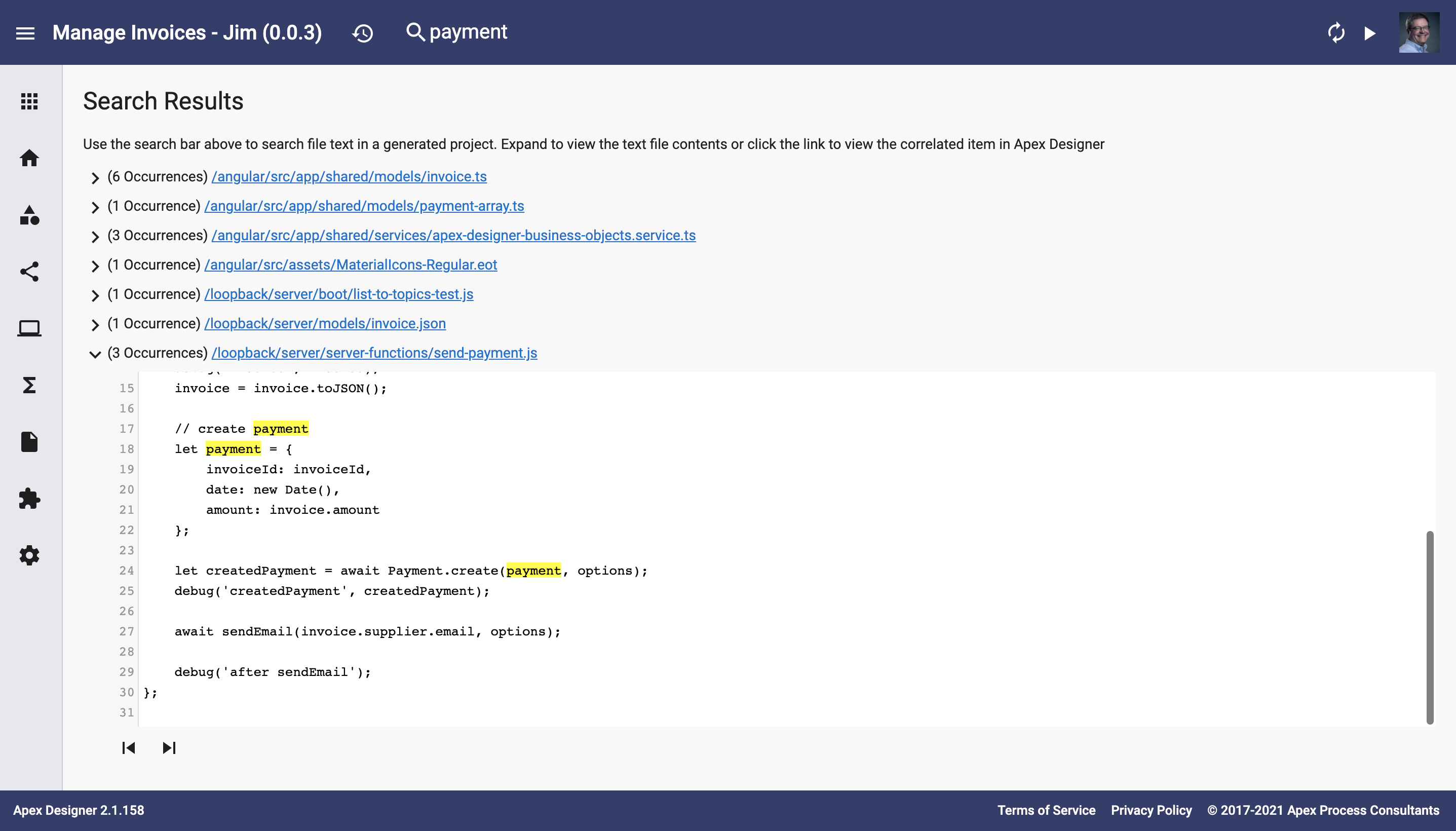
You can expand a row to see the occurrences in the generated code.
The and buttons navigate to the previous or next match within the file.
Click the link to open the design artifact that generate the file.