Apex Designer makes it very easy to migrate an already existing Angular application.
To create a project from an existing Angular project, click on the floating action button icon on the lower right ![]()
The Create From Angular Project dialog is shown:
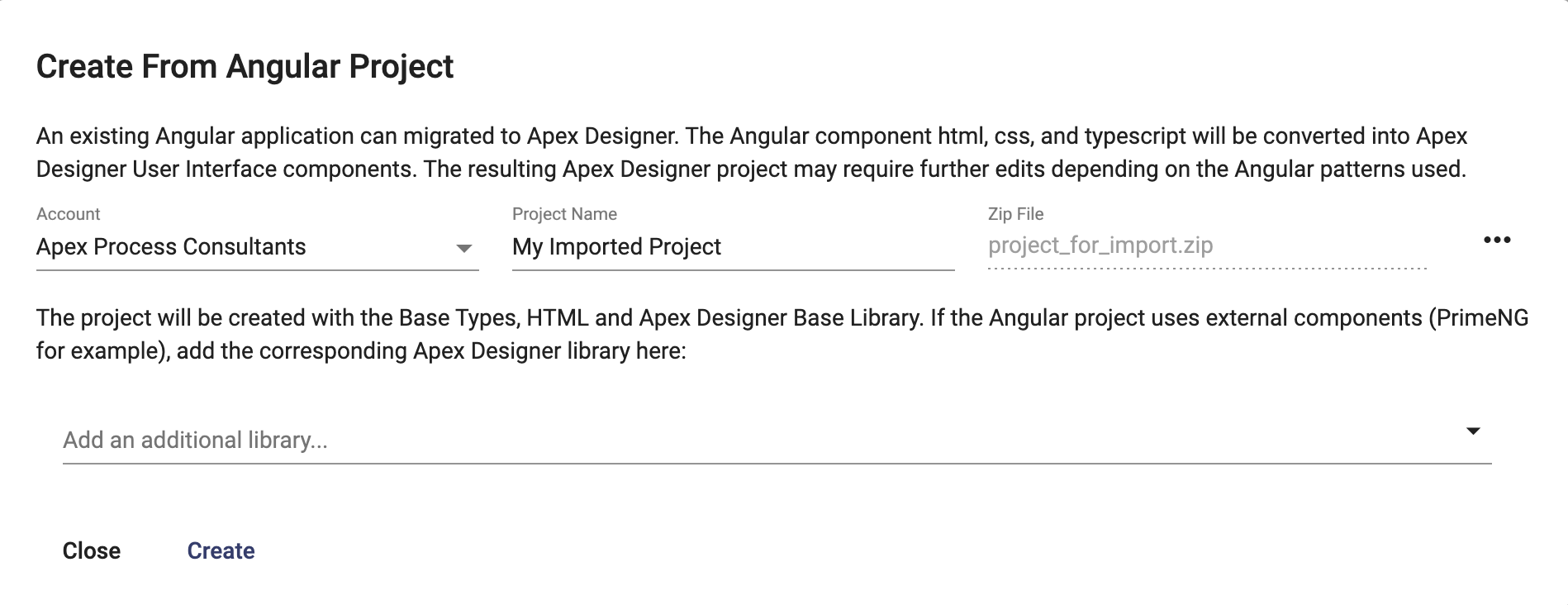
Here are some considerations for the fields in the dialog:
- Name: The project name must be unique across all accounts because it is used to construct the app manager's url.
- Account: If you belong to more than one account, you can select which account the project is created in. The new project will be accessible to everyone who belongs to the selected account.
- Zip File: The project zip file that will be used to import the artifacts and create the new project.
- Additional Libraries: Any additional library dependencies can be included as needed.
Once the project is imported, the project can be further edited to suit any existing patterns as needed.