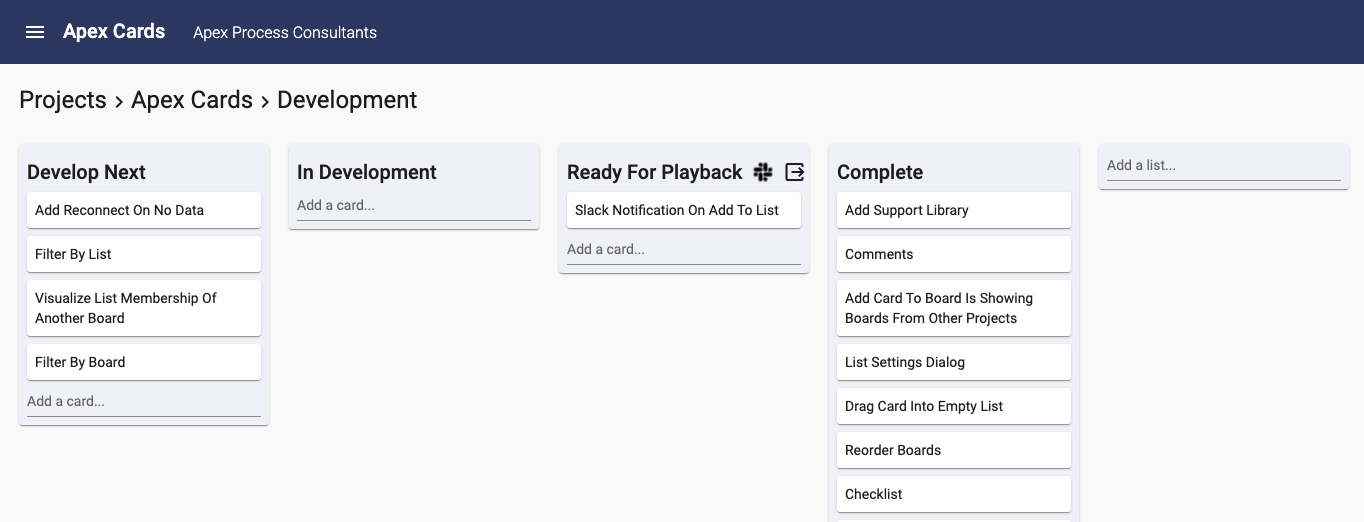Apex Cards was developed with an "opinionated Trello clone" in mind. It handles boards, lists and cards, but adds a few features to better support agile development.
One card can appear on many boards. This allows you to have multiple views of the same content, for example a set of feature cards organized by Topic on one board, and the same cards organized by Release on another board.
Lists can be linked across boards. This allows multiple Kanban boards to be linked together, for example you could have a development board with a list called "ready for playback" that feeds a "to be scheduled" list on a playback board.