This app was built for a B2B claim payment services company making billions of dollars in payments to over 900,000 medical providers, auto body repair shops, policyholders, claimants, and members. They act on behalf of health plans, dental plans, third-party administrators, workers’ compensation and auto insurers, bypassing antiquated check claim methods and granting quick and safe electronic payments.
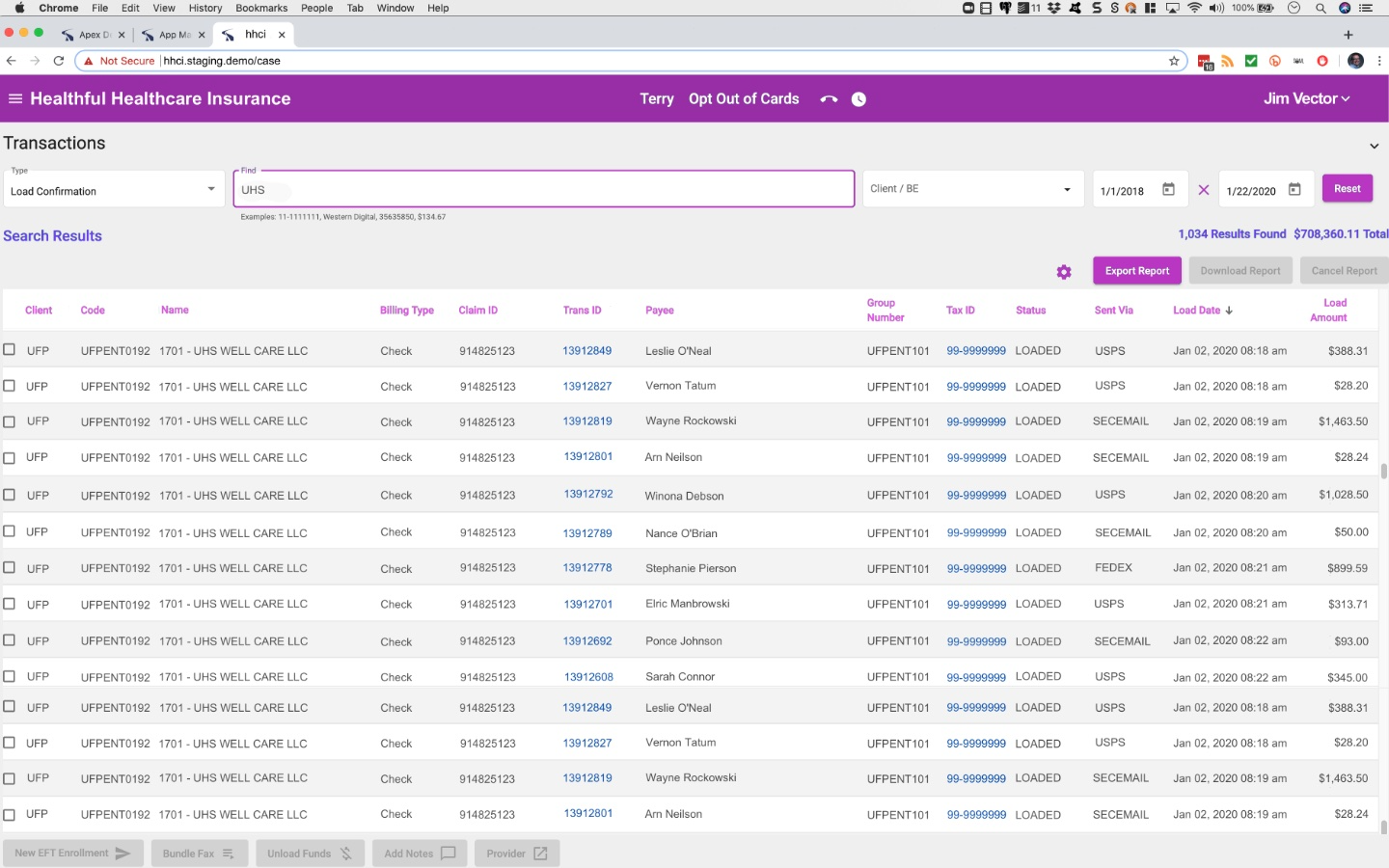
Customers have options when it comes to payments. Payers can specify which payment options are available for their plans, and payees can choose how they prefer to receive funds. Prior to the project, mainframe database screens were used to maintain customer preferences. Only experienced users could make preference changes to avoid misconfigurations. This meant that requests for changes to a customer's preferences had to be added to a queue. The project's goal was to develop a powerful, easy to use interface to allow customer service reps to update customer profiles while live on the phone with them.
Apex worked with the client to concept map the solution space, including payers, payees, payments and rules. Apex Designer was used to build prototypes to try some new ideas. The prototypes unlocked the ability to allow users to see why something happened, or what would happen next. The testing process generated new ideas, and fairly major shifts in the design were incorporated, e.g. the testing process proposed a change from an "opt-in" model for card payments to an "opt-out" model. In this project, five rounds of complete prototype rebuild were completed, and the end result was vastly different from the starting point.
The CRM app was developed by Apex and client developers based on requirements evolved through the prototype testing. At the same time, Apex developed a migration plan for moving customer data from the mainframe to the new database. This included developing a tool to keep data continuously synchronized between the legacy environment and the new application - over 10m records. Envisioning had also identified poor quality address data on customer records. We leveraged a third party API called Smarty Streets to clean and normalize addresses as a part of the migration process. This eliminated incorrect and poorly formatted addresses.
With the new CRM application, customer service representatives can update customer preferences live while on the phone. At the end of the project, client developers took over maintenance of the application.
You can read more about it here:
Modernized CRM Results in Improved Compliance and Customer Experience