This app was created using Apex Designer, to fill an important and specific need within the organization. It includes a smooth flowing user interface and integrations for single sign-on, an IBM database, and the use of an enterprise service bus to read and update data in external systems.
Business Needs
Ability to meet the federal requirements to identify, document and store persons with significant interest in financial transactions
Meeting internal audit requirements verifying each account had identified persons with significant interest assigned to them
Ability to generate an electronic copy of a standardized internal form in both an electronic and paper formats
Decentralization of the data gathering and entry process from a back office task to a front line task
Validation of both entered and retrieved information to ensure accurate information per federal regulation
Support for both modern and legacy web browsers
Updates to current technology allowing for forward support
Seamless integration into the existing process flow, as well as providing an application that can be used standalone
Application Highlights
The created app had a number of features requested by the users to make it more enjoyable to use. It started with a single sign-on integration so the users would never have to log in.
As you can see below, the user interface was broken down into 4 steps using a horizontal material tab configuration. Users are not allowed to proceed to the next step until the current step was complete and error free.
The four steps are:
1.) Legal Entity
A Legal Entity can be retrieved using either the tax Id or the customer number.
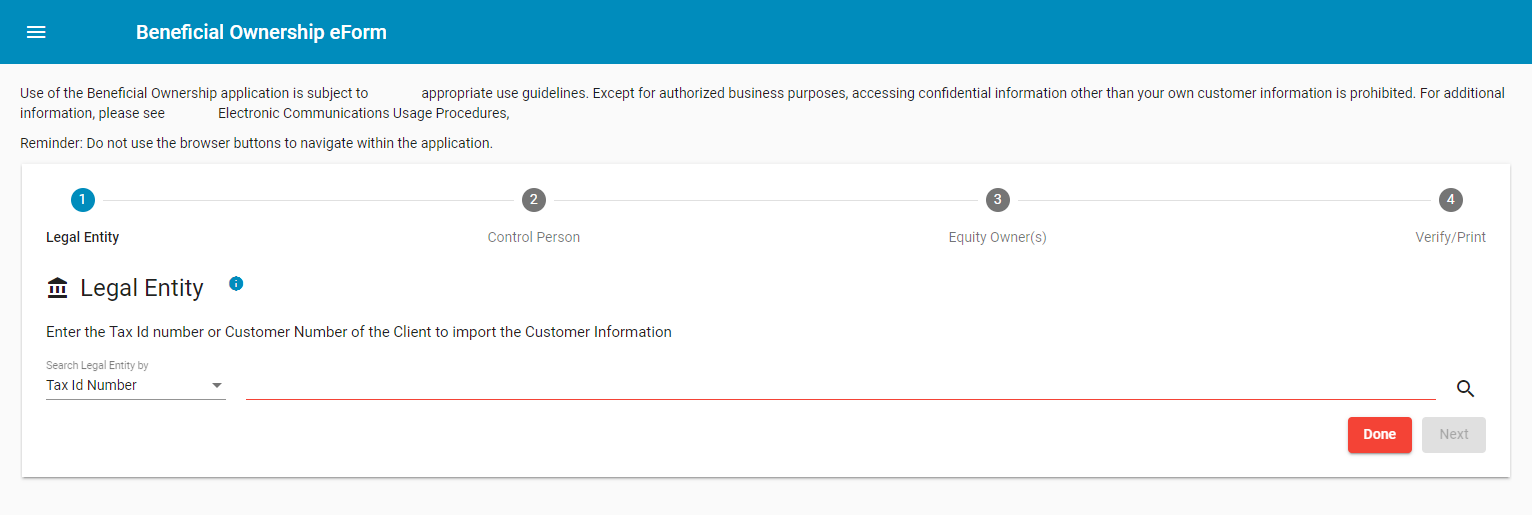
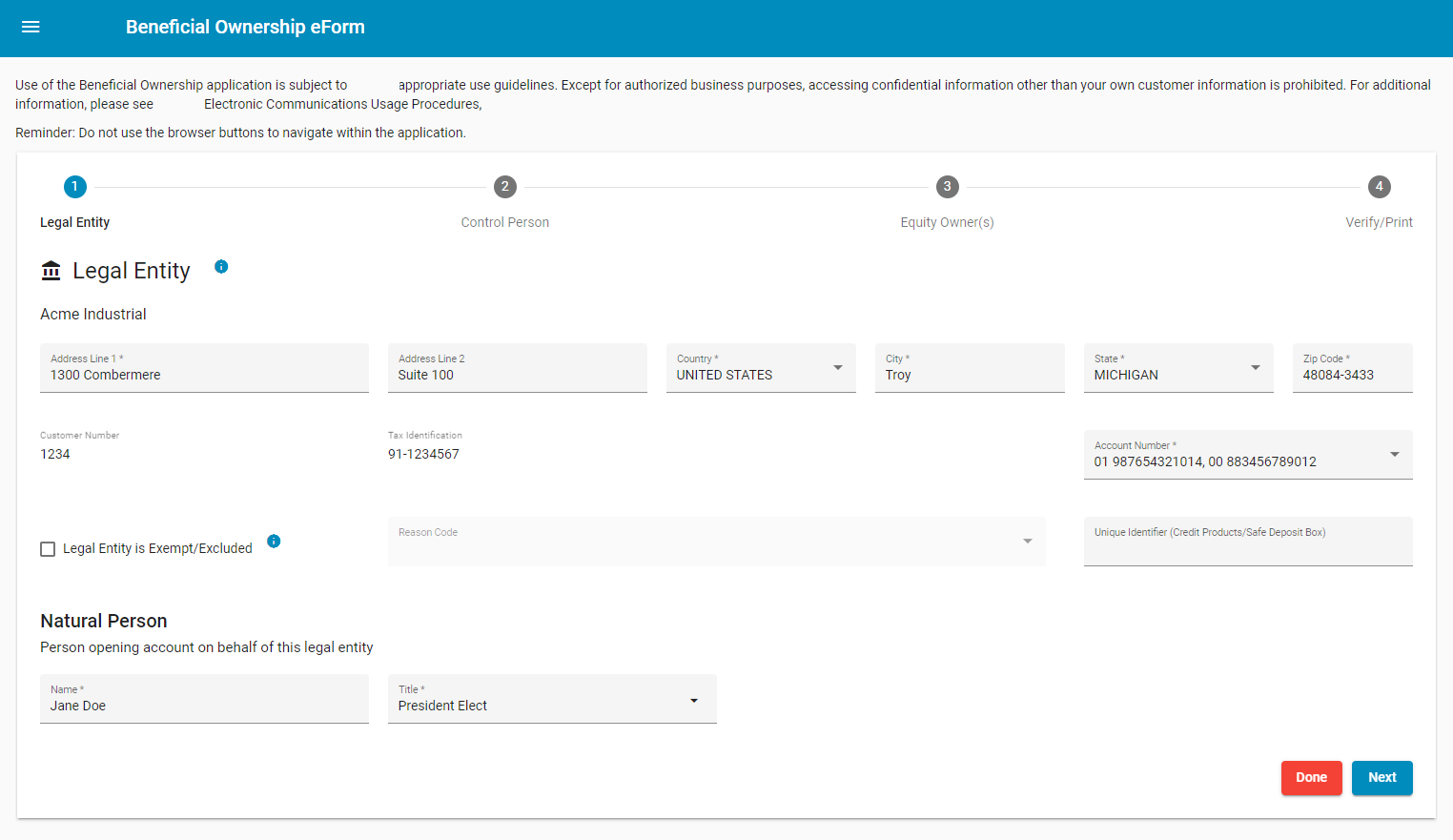
With full backend integration, the user is able to select account(s) held by the customer from a list of the Legal Entities' accounts. Once this step is complete, the Next button moves the user to the next step.
2.) Control Person
The existing Control Person is retrieved with the Legal Entity. Edits can be made using the pencil icon or they can be replaced by deleting the existing Control Person (trash icon) and then pressing the add icon (only displayed when it is applicable). Since this information is all correct, the user is allowed to proceed to the next step
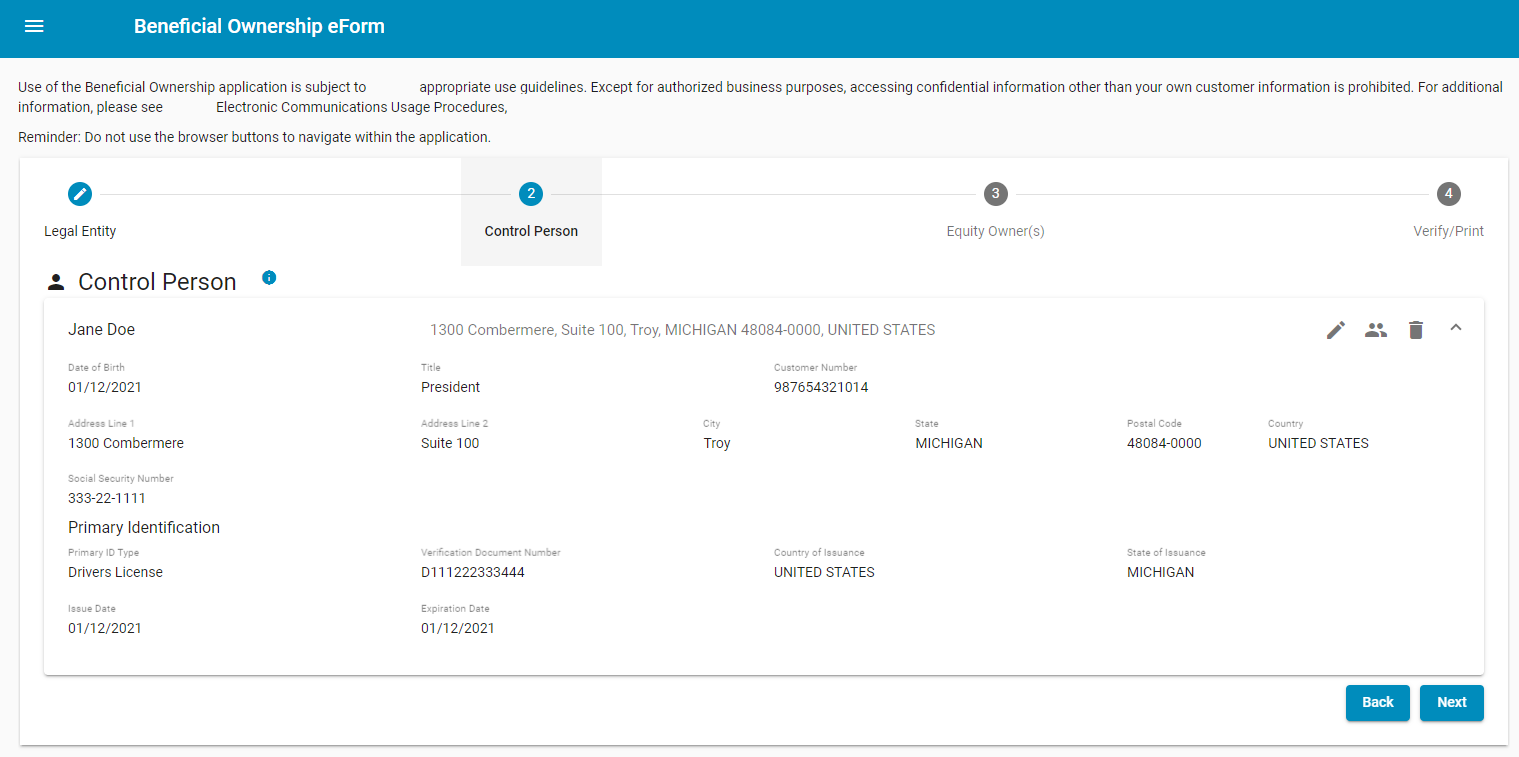
3.) Equity Owners
The existing Equity Owners are also retrieved with the Legal Entity. The retrieved data is validated for accuracy. As can be seen, the first equity owner has a data issue indicated by the warning icon. Once again the pencil icon can be used to edit the information.
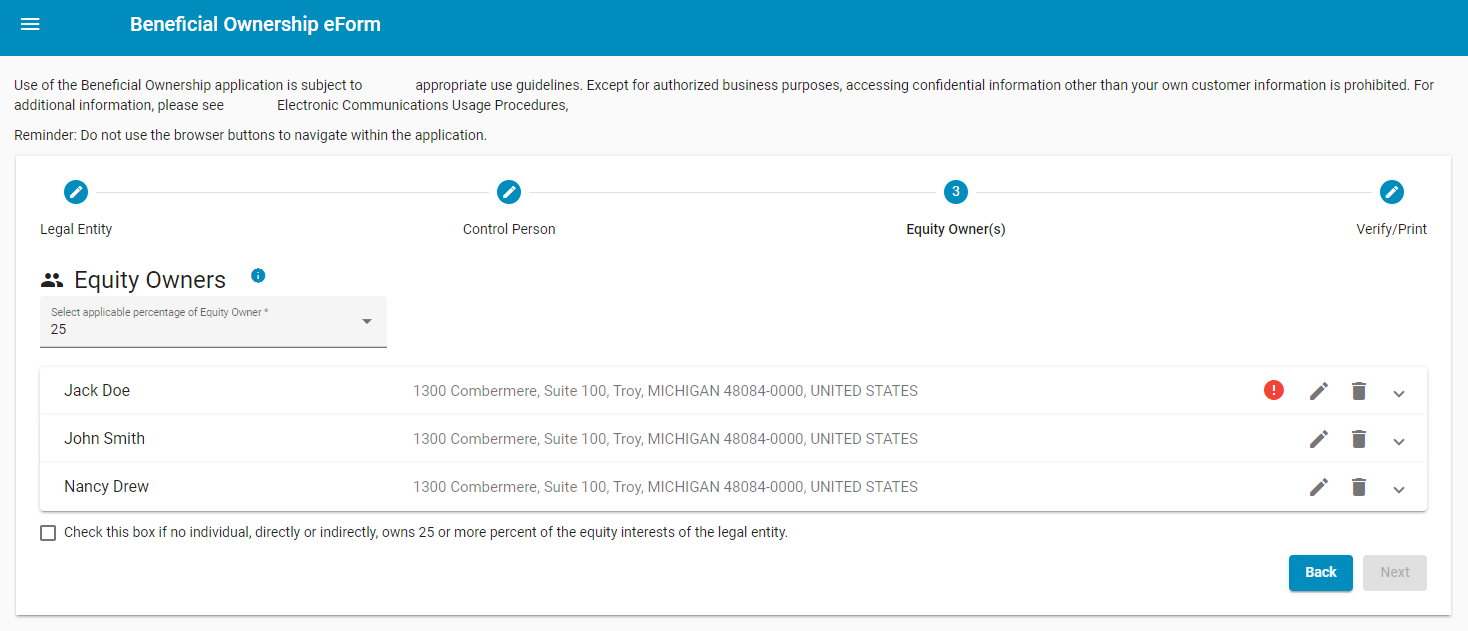
Editing the information for the Control Person or Equity Owner is accomplished in a dialog window with full edits and validations applied.
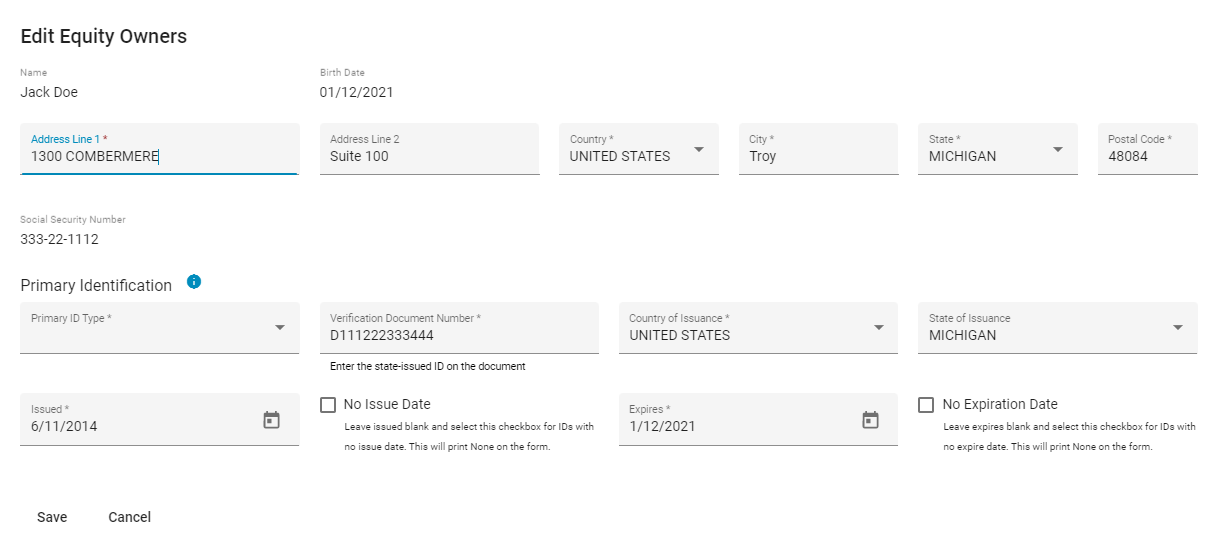
Each Equity Owner panel can be expanded if you just want to view the information.
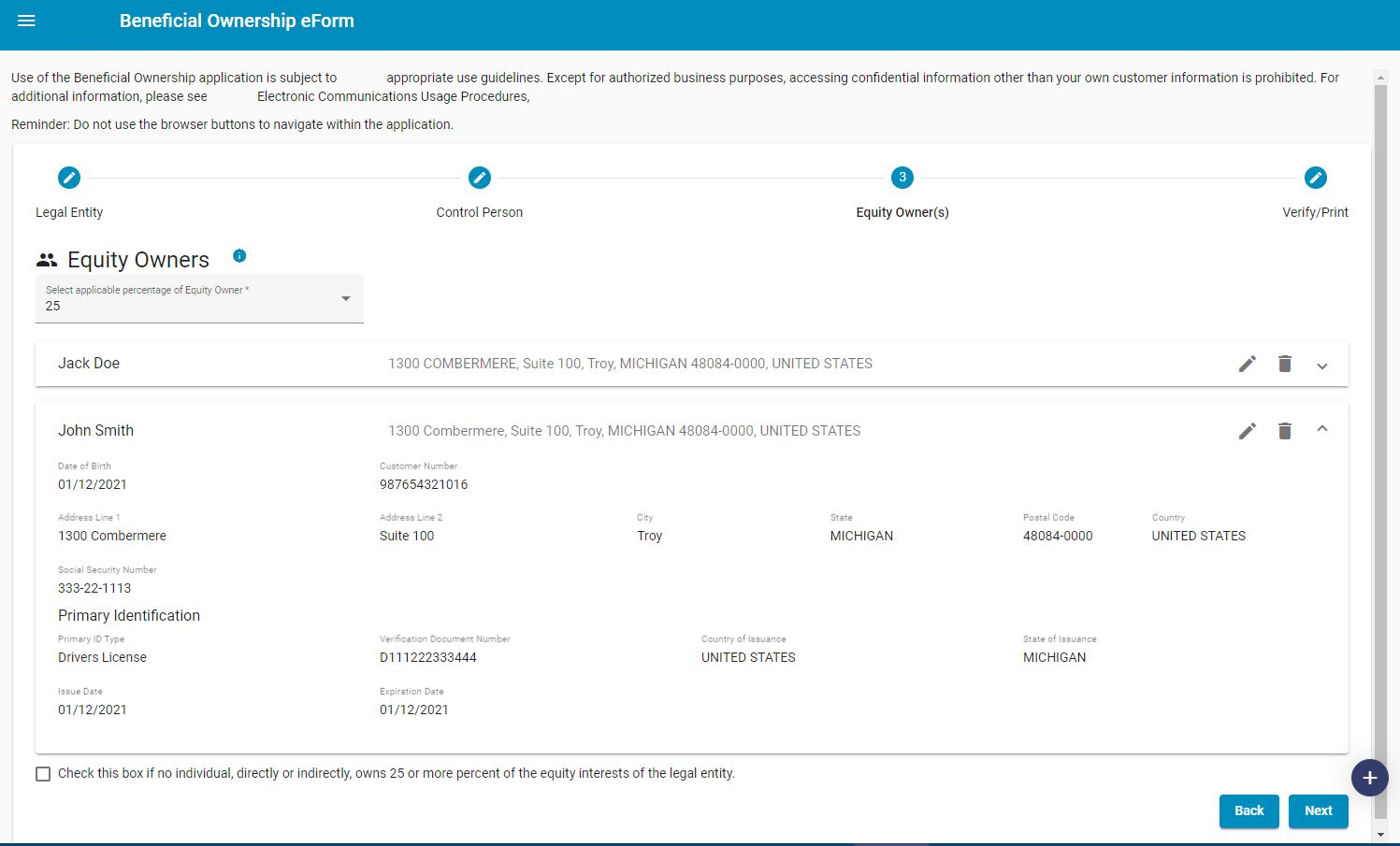
With the data issue corrected, the user can now use the Next button to navigate to the final step.
4.) Verify/Print
The final step updates the system of record with any changes. It then generates a PDF file matching the internal form. This form can be printed or downloaded.
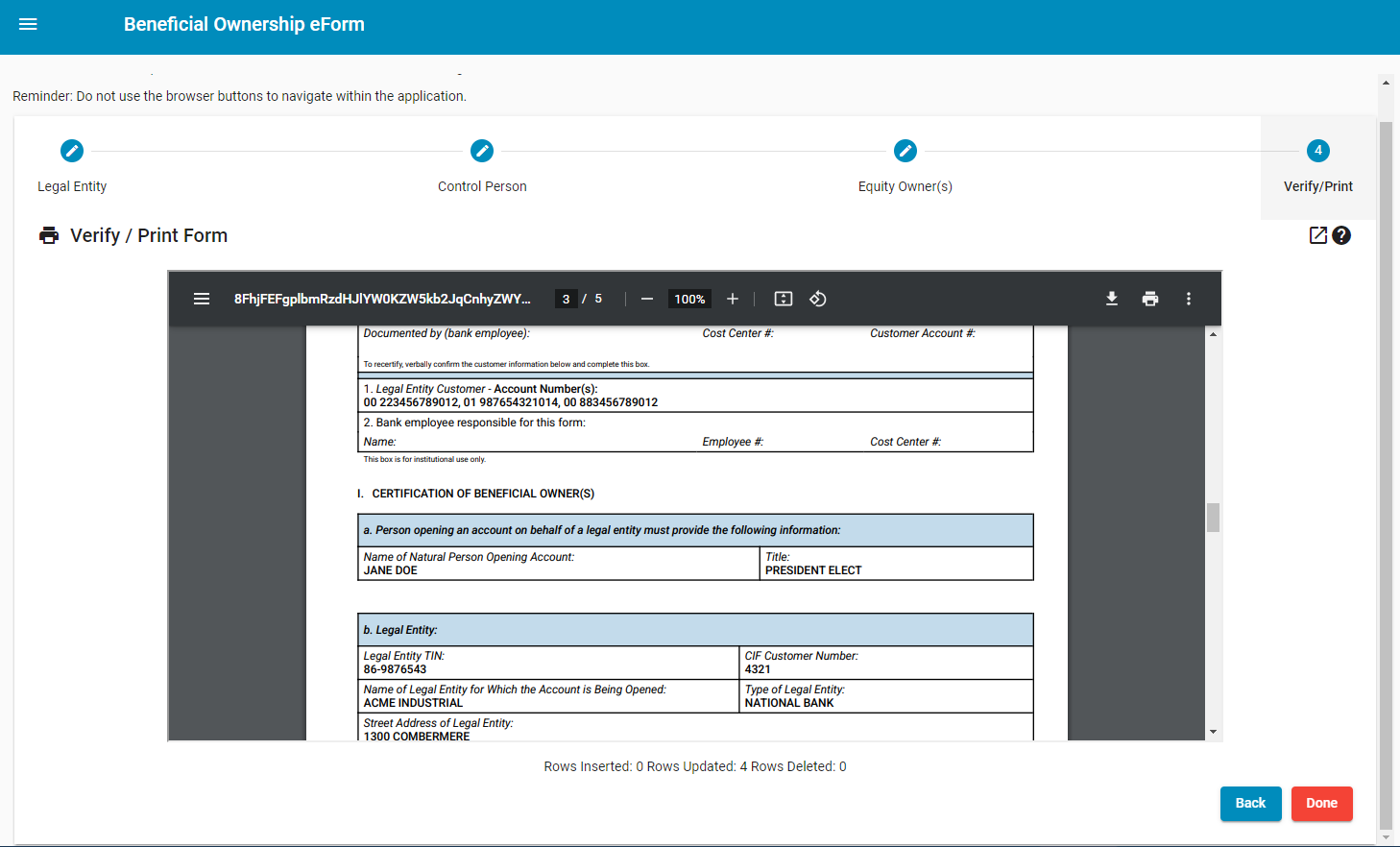
Technical Implementation
When the app was created, there were several technical integrations that were required to make it easy for the user and secure within the company.
Several of those included:
Using a SOAP NPM package to integrate the application to backend data by going through the provided Enterprise Service Bus
Using a direct connection to an IBM DB2 Database and being able to point to a different database for each environment. The database was used for both direct dynamic queries as well as calling legacy stored procedures
Using the Loopback 4 Base Library giving a forward supported technology base with the most flexibility
Using the Angular 10 Library in conjunction with the Loopback 4 Library for future support and growth
If you need help in this or any other compliance areas, we can help. Shoot us a message using the ask a question button to the right or through our website.